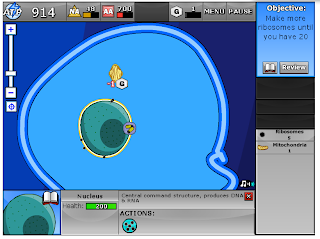Part I: Come up with a research question related to how technology shapes learning in your classroom. Collect data (e.g., student work, student survey, informal interviews) to answer your question. Write a response (min. 800 words) that answers the following questions:
- What is your research question and what inspired you to come up with that question?
In proposing my research question, I wanted to look at the similarities and differences between the accessibility to and feelings toward technology that my MAD academy students have in comparison to my non-MAD Academy students. The MAD Academy at SBHS is a special program that students apply to their freshmen year, that puts them in classes Sophomore through Senior year that focus on Multimedia Arts and Design. My content class happens to be CP biology with all MAD Academy sophomores. My other content period is a Freshmen FIRST Science elective class, with no MAD affiliation (but potentially could have some interest in joining next year). My question was to see what the difference in comfort with and use of technology looked like between the two groups of students, and whether this Multimedia and Arts Design Academy was influencing their feelings towards technology. I initially thought that it would be a clear distinction between the two groups, yet to my surprise, found that there were only slight differences. Where I expected their to be drastic differences their weren't - and where I didn't expect it, there were.
- How did you collect data?
In order to collect data, I took a survey in both of my content periods, MAD CP Biology and FIRST Science (with no-MAD affiliation). The survey consisted of 9 questions, with yes/no, multiple choice, or ranking questions:
The number one question I received from my students in administering the survey was, "Do we have to put our names," in which I ensured the students that this was completely anonymous and they wouldn't need to write their names. I really tried to stress that the be honest and answer truthfully, based on the 2nd biggest question I got which was, "What is this for?" I explained to my students in both periods that I am currently a UCSB grad student and was collecting data for a paper I was writing for one of my classes - I tried not to mention it being a technology course, so that I ideally wouldn't influence their answers. All of the students in class that day took the survey, and for the most part, I used percentages of students answering a particular question with a particular answer, because there were a different total number of students in each class.
- What did you discover while analyzing the data?
When the student were asked to rank themselves on a scale of 1 to 10 at how comfortable they were with technology, 1 being not comfortable and 10 being a expert, I wasn't surprised to see that all of the MAD academy students ranked themselves as an 8 or above, and the majority ranked themselves as 10s. I was surprised however, to see the number of students in the FIRST class who ranked themselves as 10s, especially with the range of answers there seemed to be in the other questions. I thought it was a great result to see, however I really didn't expect it. Out of 28 kids, 10 ranked themselves as 10s, and only 1 student ranked themselves below a 5 - that's a pretty good comfort level average for a non-technology focused group of students. It really makes me wonder how my science class freshman year of high school would've compared? My parents? We're in a new age of technology that's making our students more familiar with it - or feel more familiar with it - than we even know. 
In seeing these final responses I first can see that no matter the class (technology focus or not), our students are in a world in which they are constantly exposed to technology, and don't necessarily prefer to use it. In the survey I included two questions that asked students to rank their preference of using devices vs. books in reading, and their preference in handwriting or typing, for papers/assignments. I was really surprised with the results:

- How will the results influence your future use of technology as a learning tool?
More students preferred typing than handwriting in my FIRST science class than they did in the MAD academy class, in which they are constantly using devices for design and projects. In my MAD class results, I saw that more preferred reading from books than reading from devices, which surprised me for the same reason. These students are signed up, by choice for an academy in which they focus on media and design, yet they showed less interest in using devices in both cases. This shows me that in my teaching, I have to be careful with the use and overuse of technology in my classroom. Could it be that the students are exposed too much to technology that they don't prefer it anymore? Because they have it so available to them, maybe it's not what they prefer anymore. Whereas in my FIRST science class, I saw that students preferred typing, it was comforting to see that they still preferred books over devices as a class. This contradicts my theory that they 'want what they don't have,' however it is nice to know that they don't want to entirely get rid of all things not involving the internet. I think that this is something to really keep in mind in my teaching - students preferences and how frequently we, as educators, should expose them to technology.
Part II: Write a response that reflects on your experience as a student in ED 325 (min. 400 words). Answer the following questions:
This class has been so helpfully to the development of my knowledge of technology, and has really opened my eyes to more application of technology that I can use in my classroom. Honestly, the blog post has done so much for me, and is something I would really like to incorporate into my classroom. In undergrad, I had an ecology class in which we were required to do one blog post throughout the quarter. I thought this was really helpful, yet we didn't get enough exposure to it throughout the course that it didn't impact me the way this course did. Writing weekly or bi-weekly blog posts allows you to take ownership of an idea and make it your own, express it in your own way, and 'expose' it to an audience, giving you some sort of reward. Providing feedback to one another was also really helpful and engaging, and it really made me want to incorporate this sort of technology based learning in my classroom. Sharing online articles, linking their blog posts to their Twitter accounts (which I hope to incorporate as well!). This class was just able to open my eyes to many possibilities technology has to offer in the classroom.
Before this class, I could've told you that technology was growing at a fast rate, and that our students were becoming more and more familiar with technology, etc. Our classrooms are having large screen TVs, Apple TVs, etc. installed, and technology is much more commonly used in our school system. My sister works for Apple, so I had heard about the huge LAUSD iPad purchase and the pros and cons that had come out of that... however, before this class, I never would've known about or felt the way I do about the appropriate, responsible, reasonable amount of technology used in our classrooms, and how crucial it is to limit yet provide time for its use. When is the right time to utilize technology? Are we overusing it? Are we keeping up with the advances? The day that really resonated with me the most was the day that we saw the video talking about technology and social media and the impact they're having on our world... Something similar to this:
Part II: Write a response that reflects on your experience as a student in ED 325 (min. 400 words). Answer the following questions:
- What did you learn from this class?
- How has your vision of technology in education changed?
This idea of the world we live in today and the impact technology has on it - and the effect it has on our education system really gets me thinking about the effect it'll have 2 years, 5 years, 10 years from now!? If we're worried about our current data collections systems, for example, how soon will it be a problem that is out of our control?! Technology is such a scary thing - yet so exciting at the same time! I'm really excited to embrace this adventure and experiment with it in my classroom!